Extensions
This page describes what you can do specifically for wiimote extensions.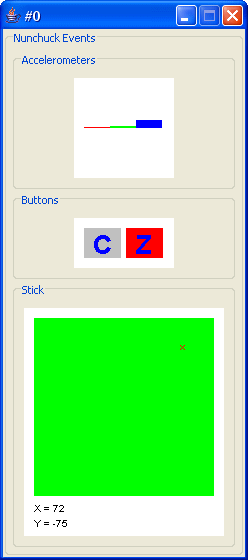
Nunchuck
The window that displays a nunchuck events have three parts:- Accelerometers
- Buttons
- Stick
Accelerometers
In this section you can see three graphic bars.They represent acceleration values on three axes. The red, green and blue bars correspond respectively to axes X, Y and Z.
Buttons
This section shows a panel that represent the nunchuck buttons ([C] and [Z]).When a button is pressed, its background becomes red.
When it is released, its background returns to the normal gray color.
Stick
The analog stick position is represented by a red cross on a green area.Coordinates are also displayed under the graphic area. The theorical range is [-100, +100] on both axes (X and Y).
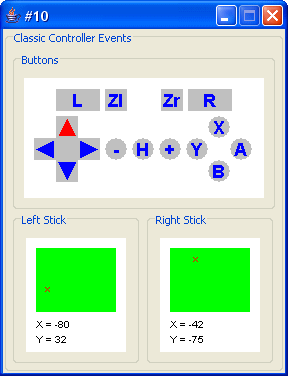
Classic Controller
The window that displays a classic controller events have three parts:- Buttons
- Left stick
- Right stick
Buttons
This section shows a panel that represent the classic controller buttons. The layout is visually similar to a real controller.When a button is pressed, its background becomes red. For direction buttons this is the arrow that becomes red.
When a button is released, its background returns to the normal gray color.
Sticks
An analog stick position is represented by a red cross on a green area.Naturally, the left area is for the left stick, and the right one... I let you guess ;-)
Coordinates are also displayed under each graphic area. The theorical range is [-100, +100] on both axes (X and Y).
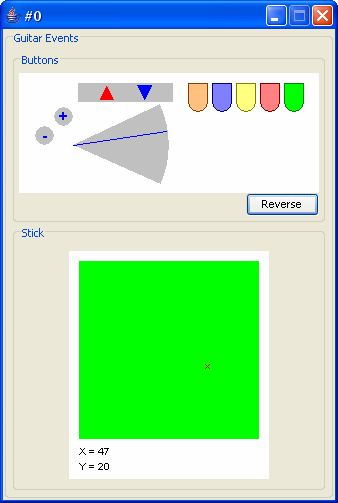
Guitar
The window that displays a guitar events have two parts:- Buttons & whammy bar
- Stick
Buttons
This section shows a panel that represent the guitar buttons and the whammy bar.The layout is visually similar to a real guitar extension.
When button (+) or (-) is pressed, its background becomes red.
When strum up or down is activated, it's the arrow that becomes red.
When a color button is pressed, its color becomes darker.
When a button is released, its color returns to normal.
If you clic on the [Reverse] button, the guitar layout will be reversed to look as if you had it in hands.
Whammy Bar
The whammy bar is represented as a blue line inside a gray background that defines its movement limits.Just clic inside the gray background and the bar will automatically be located just under the mouse cursor.
Stick
The analog stick position is represented by a red cross on a green area.Coordinates are also displayed under the graphic area. The theorical range is [-100, +100] on both axes (X and Y).


 Français
Français 
